ABCDou Insights
Exploring the world of news, trends, and information.
When Your Website Plays Favorites: The Cross-Browser Compatibility Dilemma
Discover why your website may favor certain browsers and learn how to fix cross-browser compatibility issues for a seamless user experience!
Understanding Cross-Browser Compatibility: Why Your Website Might Play Favorites
Cross-browser compatibility refers to the ability of a website to function consistently across various web browsers, such as Chrome, Firefox, Safari, and Edge. Understanding cross-browser compatibility is crucial because each browser interprets HTML, CSS, and JavaScript differently, which can lead to unexpected issues. For instance, a website may appear perfectly on one browser but could exhibit layout-breaking problems on another. This inconsistency can stem from differences in rendering engines, standard compliance, and even user settings. Hence, it’s essential for developers and designers to test their websites meticulously on multiple platforms to ensure a seamlessly uniform user experience.
One of the main reasons your website might 'play favorites' is due to the reliance on specific features or functions that certain browsers support while others do not. For example, if you are using cutting-edge CSS properties or JavaScript features, these might not be universally supported, leading to a situation where a website performs beautifully in a modern browser but suffers in outdated versions or alternatives. To mitigate these issues, consider using fallbacks for unsupported features or employing polyfills. Additionally, tools and frameworks designed with cross-browser compatibility in mind can significantly enhance your website's performance across all platforms.
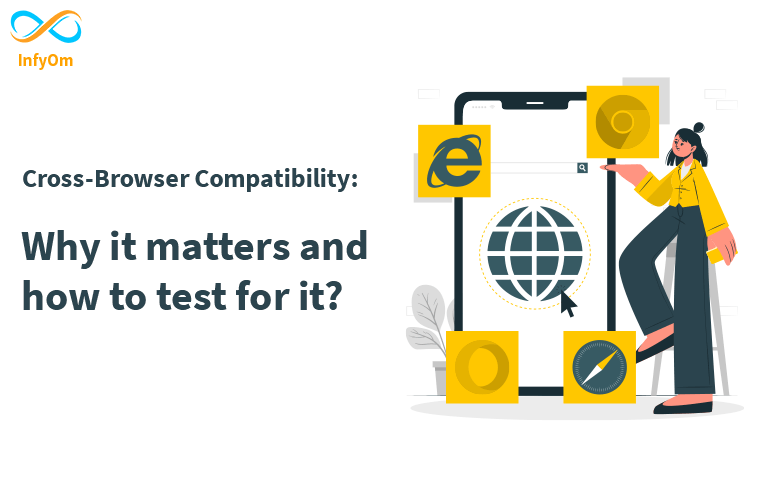
Top 5 Common Cross-Browser Issues and How to Fix Them
When developing websites, one of the most significant challenges is addressing cross-browser issues. Different browsers often interpret HTML, CSS, and JavaScript differently, leading to inconsistencies in how a site appears and functions. Here are the top five common cross-browser issues developers face:
- CSS compatibility
- JavaScript behavior
- HTML rendering differences
- Responsive design discrepancies
- Font rendering variations
Fortunately, there are effective strategies to fix these cross-browser issues. For CSS compatibility, using CSS resets or normalize.css can help create a consistent starting point. For JavaScript, leveraging libraries like jQuery can mitigate compatibility problems. Additionally, implementing feature detection with tools like Modernizr can identify what features are supported by different browsers, allowing you to tailor solutions accordingly. Finally, thorough testing across multiple browsers using tools like BrowserStack or CrossBrowserTesting is vital to ensure a seamless user experience.
Is Your Website Biased? Exploring the Cross-Browser Compatibility Dilemma
In the digital landscape, cross-browser compatibility has become a critical aspect of website design and development. It refers to how well a website performs across different web browsers, such as Chrome, Firefox, Safari, and Edge. When a website is not optimized for all browsers, it can result in a biased user experience, where certain visitors enjoy seamless navigation while others face frustrating glitches. This inconsistency can alienate potential clients and distort the perceived professionalism of your brand. Therefore, it’s essential to assess whether your website exhibits bias by testing its performance on various platforms and devices.
To explore the cross-browser compatibility dilemma further, consider the following steps:
- Identify Your Target Audience: Understand which browsers your visitors are using most frequently.
- Conduct Regular Browser Testing: Use tools to evaluate functionality and aesthetics across different browsers.
- Implement Responsive Design: Ensure that your website adapts to varying screen sizes and resolutions.
- Gather User Feedback: Encourage users to report any issues they encounter on specific browsers.